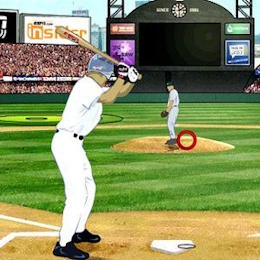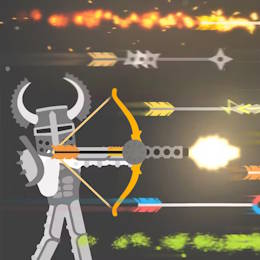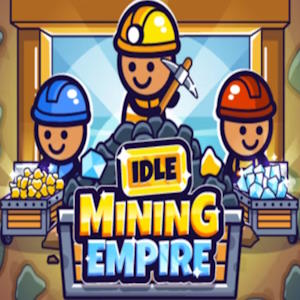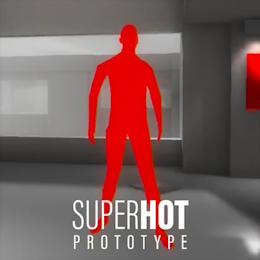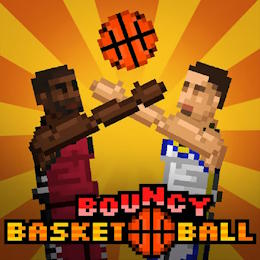Dragon simulator 3d Unblocked
Exploring Dragon Simulator 3D: Unleash Your Inner Dragon
Ever dreamed of soaring through the skies as a mighty dragon? Dragon Simulator 3D, created by CyberGoldfinch, brings that fantasy to life in a stunning 3D world where you control a powerful dragon. Whether you want to dominate the skies, take on challenging foes, or simply explore a vast, uncharted world, this game lets you do it all.
The Thrill of Dragon Simulator 3D Gameplay
In Dragon Simulator 3D Unblocked, you start by creating your very own dragon. Choose its elemental affinity—whether fire, ice, air, or nature—and give it a name that suits its power. Each element brings unique abilities that allow you to customize your dragon’s strengths and fighting style. Once you’ve personalized your dragon, it’s time to explore a massive, open world filled with opportunities to conquer, discover, and grow.
As you progress, you’ll level up your dragon, mastering new skills and powers to take on tougher challenges. If you’re up for even more excitement, Dragon Simulator 3D also features a thrilling multiplayer mode, where you can test your skills against other players in epic PvP battles. Who will come out on top in the battle for dominance?
Key Features of Dragon Simulator 3D Unblocked
- Endless Customization: Make your dragon truly unique by choosing its name, color, and elemental power. Whether you choose the fiery heat of Fire, the cold chill of Ice, the grace of Air, or the vitality of Nature, each element gives your dragon special abilities that will help you conquer the world.
- Massive Open World: Explore a beautifully designed 3D world, flying freely over lush landscapes, towering mountains, and deep valleys. Whether you’re searching for hidden treasures or just enjoying the open skies, there’s always something new to discover.
- Questing and Adventure: Take on challenges and missions from creatures around the world to earn rewards and level up your dragon. Completing quests is not only fun but essential to improving your dragon’s skills and abilities.
- Ad-Free Experience: Jump straight into the action with no interruptions. Dragon Simulator 3D can be played directly in your browser—no downloads needed—and it’s completely ad-free for a seamless gaming experience.
Mastering Dragon Simulator 3D: Tips & Strategies
- Get Comfortable with the Controls: Take a little time to learn the controls. Mastering flight and combat will give you an edge when it comes to battling enemies or navigating tricky terrain.
- Use the Environment to Your Advantage: The world is full of places to hide, ambush, or dodge attacks. Use the mountains, valleys, and other natural features to your advantage—whether you’re in a battle or just exploring.
- Complete Missions: Missions are a great way to earn stars, which are essential for leveling up your dragon. The more stars you earn, the more powerful your dragon becomes, unlocking new skills to help you face even greater challenges.
In Summary
If you’ve ever wanted to feel the power of a dragon, Dragon Simulator 3D Unblocked by CyberGoldfinch offers a unique and immersive experience. Explore a massive, open world, complete exciting quests, and take on other players in PvP battles. Start your legendary journey today and see just how far you can soar. Best of all, you can play it for free on your Chromebook or PC with no ads—just pure, uninterrupted fun.
Available Platforms
Dragon Simulator 3D Unblocked works smoothly across Chromebooks, PCs, and mobile devices. Classroom 6x ensures you can enjoy a flawless, ad-free gaming experience with full compatibility on browsers like Chrome, Edge, and Firefox. Plus, with the unblocked version, you can dive into the game wherever you are—whether at home, school, or work—without any restrictions. Ready to unleash your dragon? Let’s go!
How to Play Dragon Simulator 3D
- Movement: Use 'W, A, S, D' or arrow keys to move.
- Take Off/Landing: Press 'Q' to take off or land.
- Jump/Fly Up: Hit the 'Space bar' to jump or fly upwards.
- Fly Down: Press 'C' to fly downward.
- Ranged Attack: Use the left mouse button for ranged attacks.
- Melee Attack: Use the right mouse button for melee attacks.
- Hide Interface: Press 'H' to hide the game interface.
- Speed Boost: Hold 'Shift' to increase speed.
- Cursor Lock/Unlock: Press 'L' to lock or unlock the cursor.


Categories:
3D Action Adventure Boys Fighting Simulation Unblocked Games